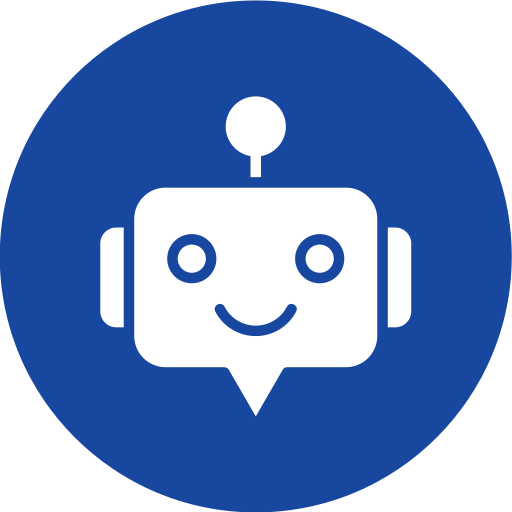SQL Queries On Pandas DataFrame
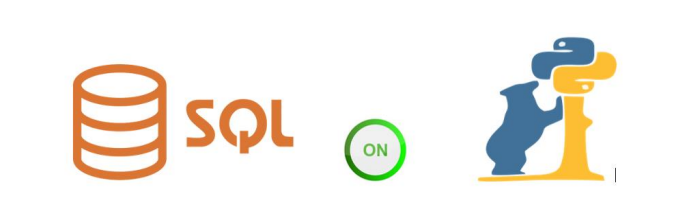
Writing SQL query for Pandas DataFrame? Yes we can use Pandasql which support you to write SQL query for Pandas Data Frame. If you are very much comfortable with SQL queries than pandas code for filter the DataFrame we can use pandasql.sqldf to run sql type of queries on Dataframe. Install Pandasql Pip install pandasql […]