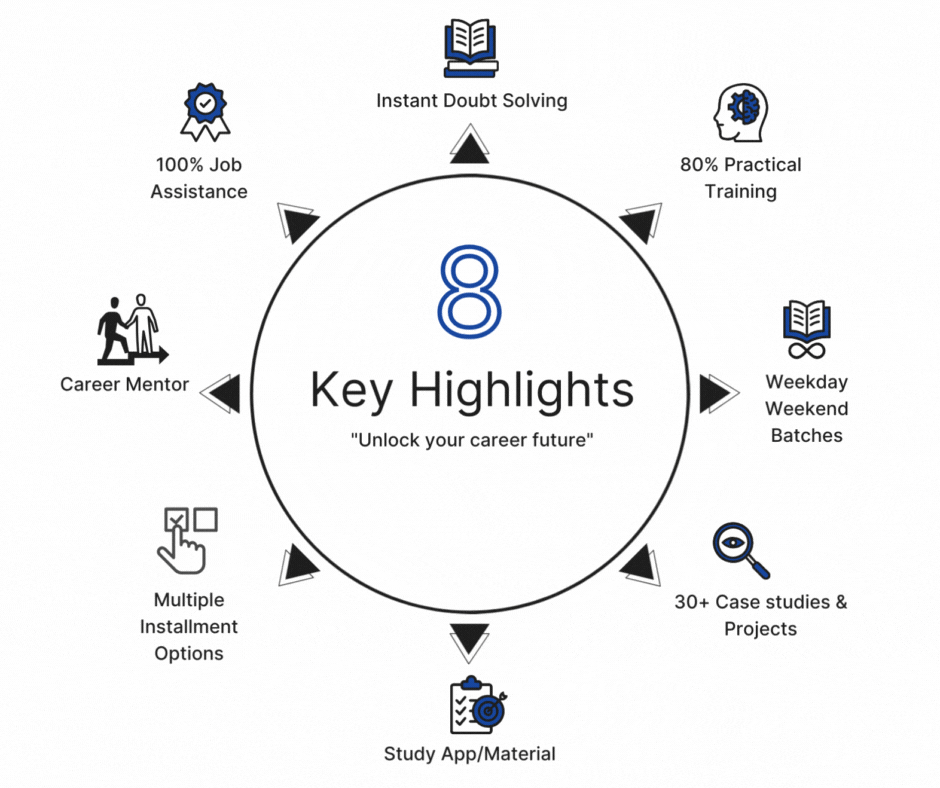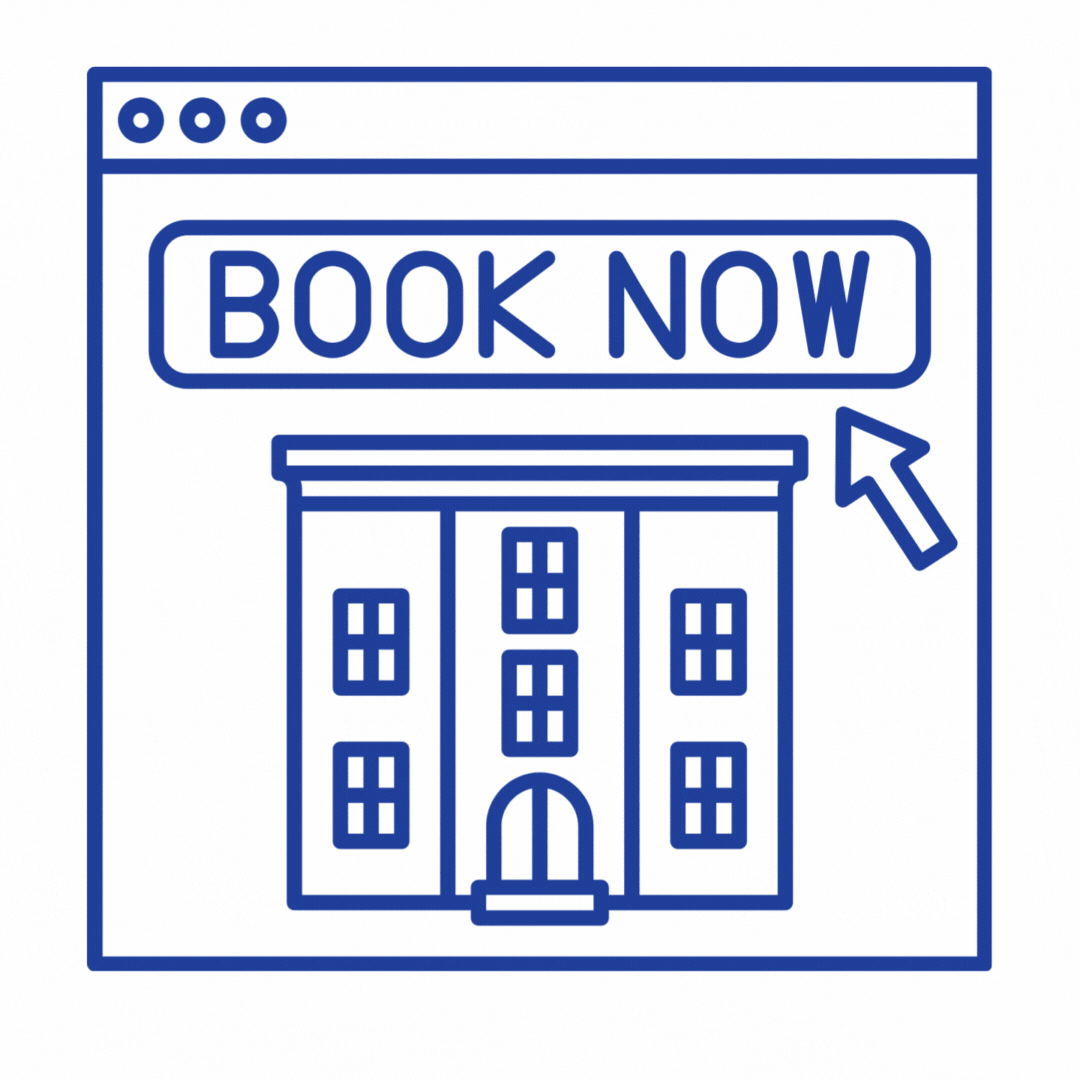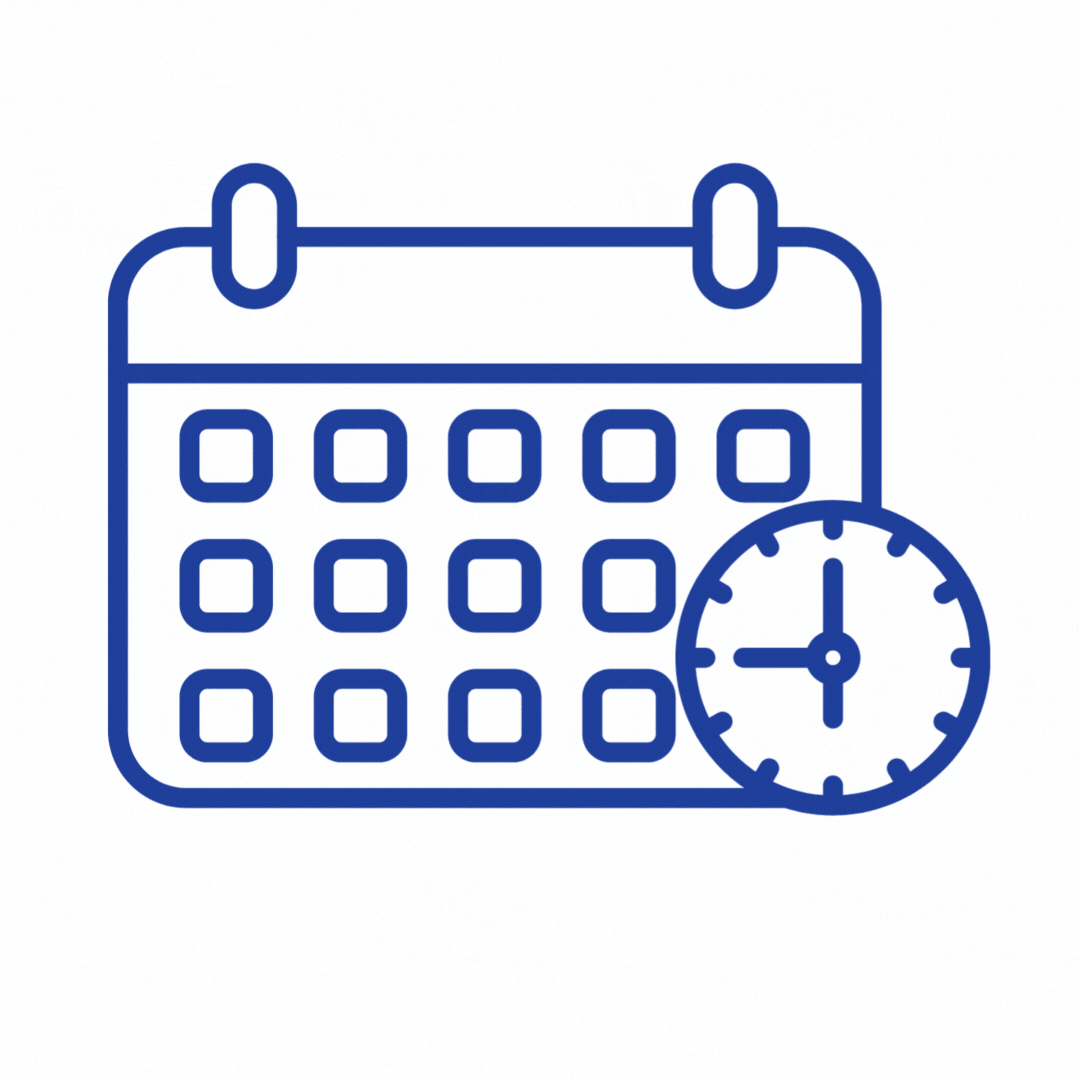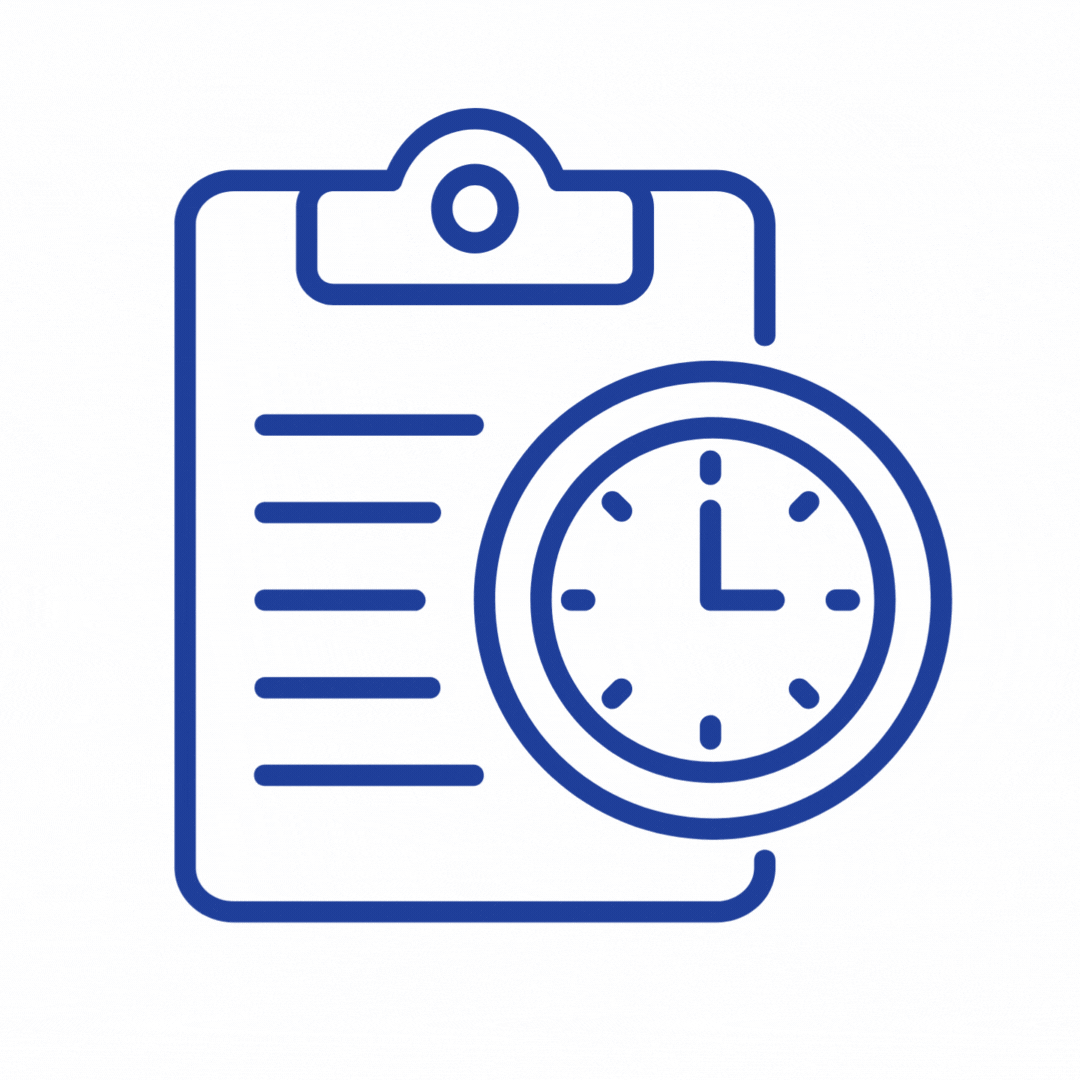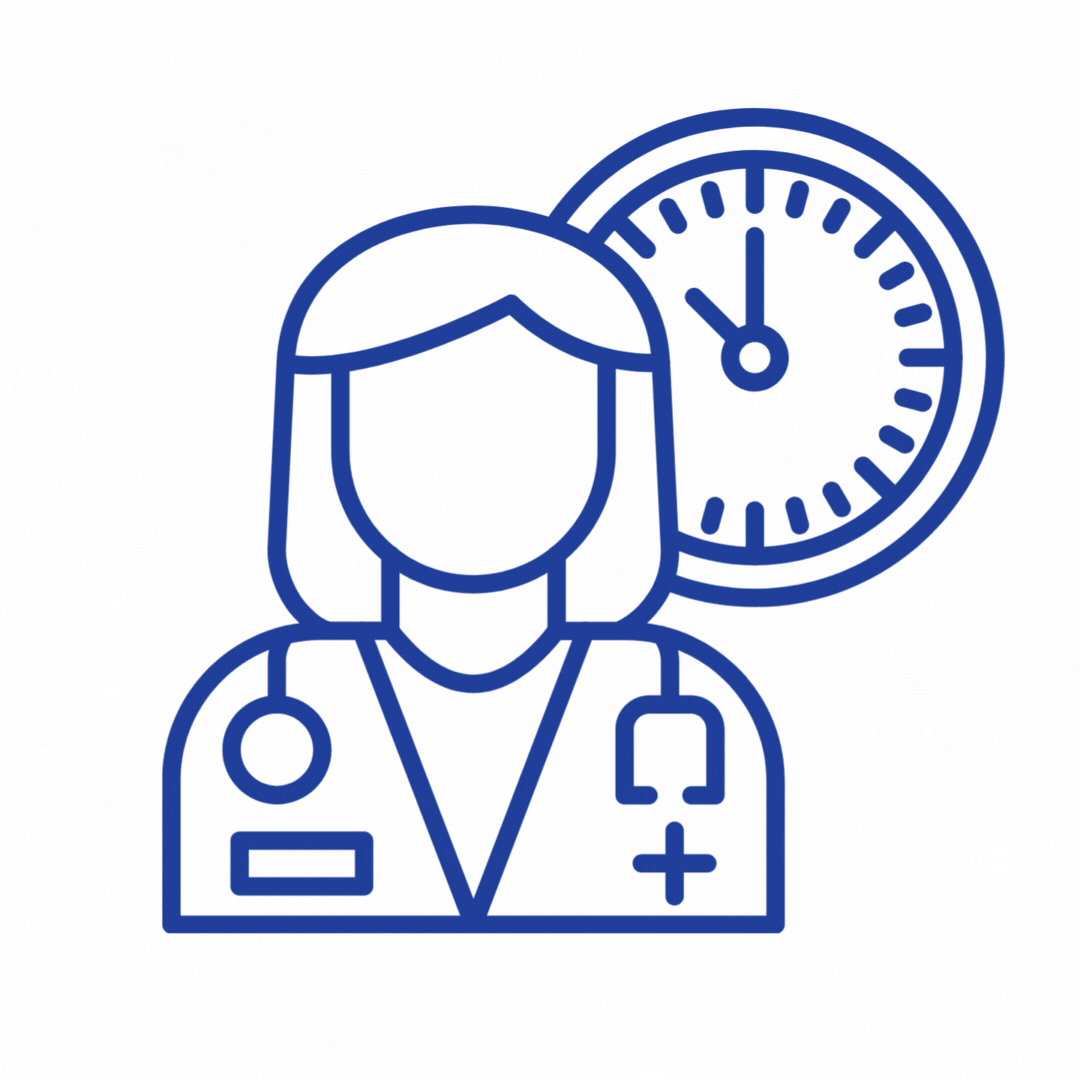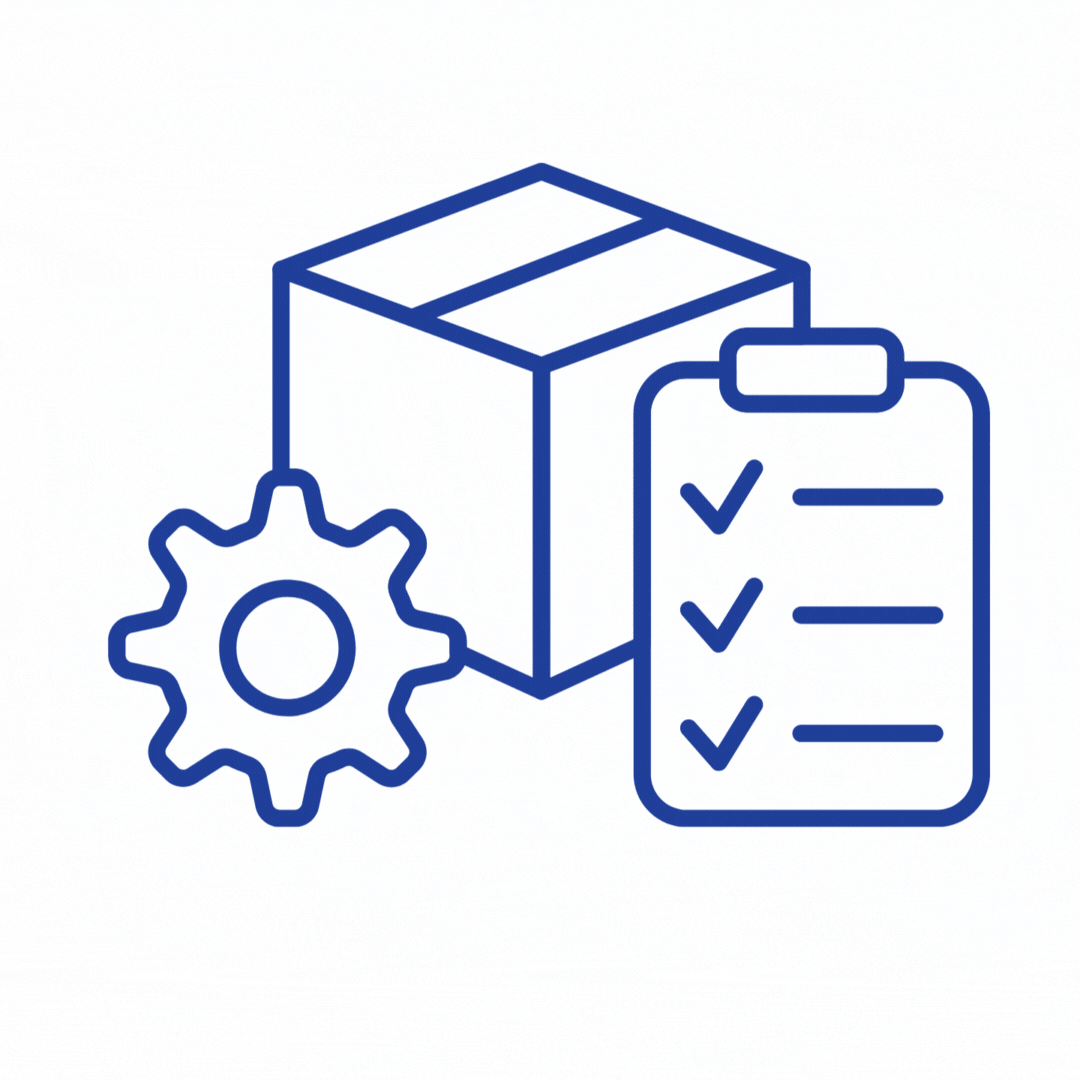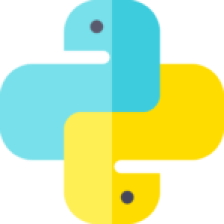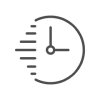
6 Months

23 +
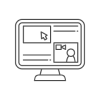
Live & Offline
 Program Path
Program Path
 Mentors Details
Mentors Details
MSBI Developer, In this program, you will learn the skills to manage the data for both operational and analytical applications.
Microsoft Business Intelligence platform allows the companies to manage the business intelligence platform effectively. You will be able to understand different source systems which feeds data to the Datawarehouse and work effectively on Database management, integration, reporting and building dashboards.
Inclusion (SQL, TSQL, DW CONCEPTS, SSIS, SSRS, POWERBI)
• Seven Cs of Communication
• Tenses
• Redundant Words
• Similar Sounding Words
• Common Grammar Mistakes
• Common Mistakes
• Introduction to RDBMS
• Objects in RDBMS
• Entities & Relationships
• Data Model Fundamentals
• SQL — Language in
• RDBMS
• DDL, DML, DCL
• Create, Alter and Drop
• Select, Insert, Update and Delete
• Grant and Revoke — Security
• Data Storage
• Data Retreival
• Hands On
• Assesment & Mentoring
• Data Dictionary
• MetaData Definition
• Simple Select
• Sub Query
• Joins
• Aggregate Queries
• Corelated Queries
• Set Operators
• Derived / Inline Views
• OLAP / Analytical Queries
• Indexes
• Views
• Sequences
• Synonyms
• TSQL Introduction
• Conditional and Loops
• Cursors
• Exceptions
• Procedures
• Functions
• Dynamic SQL
• Temp Tables
• Triggers
• Tuning and Scheduling
• Data Warehousing
• Concepts
• OLAP and OLTP
• DSS Architecture
• Data Warehouse
• Data Mart
• Users in the Data
• Platforms
• Dimensional Modeling
• Dimension Fact
• Types of Dimensions
• Slowly Changing dimensions
• ETL Transformations
• Data Lake Introduction
• Different types of Data we deal
• OLAP — Reporting / Dashboards
• Static Reports & Ad Hoc
• Reports
• Loading data from File to Database
• Loading data from Database to File
• Loading data from Database to Database
• Applying Different Transformations
• Cleansing Data
• Testing the package
• Migration of Packages to different environments
• Introduction to Reporting Services
• Architecture of Reporting Services
• Creating simple tabular report
• Writing Queries to create the reports
• Data sets and the fields
• Creating Group reports, summary columns
• Writing test cases for reports
• Sub Reports for Drill down and Drill through
• Migration of Reports to different environments
• Introduction to PowerBI
• PowerBI Desktop Interface
• Connecting Power BI to excel
• Charts and thier properties
• Table,matrix properties, Tree Map
• Introduction to DAX,Derived Fields and Date functions
• Introduction to conditional statements
• Slicers and its basic uses properties
• Super aggregations and Scatter plot
• Introduction to rank and Parameter
• Introduction to Power BI Service,Row Level Security
• Time intelligence functions YTD,QTD,MTD
• Date ADD, Same period, Parallel Period
Having 25+ years of experience in the IT industry. Empowering jobseekers to become good employees who work effectively at every opportunity.