We cover an Introduction to Business Intelligence, explore Microsoft Power BI platforms and architecture, highlight The Importance of Power BI for Businesses, explain Raw Data to Insightful Reports: The Power BI Workflow, and showcase Power BI in Action: Business Applications.
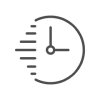
2 Hours
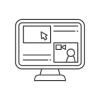
Time 4 to 6 PM

BI encompasses data collection, storage, analysis, and visualization, driving strategic decisions across various business functions. Its evolution includes big data, AI, and cloud technology, empowering organizations to act on real-time insights and predictive analytics for a competitive edge.
Please read these Terms of Service carefully before accessing or using our website. By accessing or using any part of the site, you agree to be bound by these Terms of Service.
Learn about Power BI’s core components (Desktop, Service, Mobile, and Report Server), data connections, and data modeling with DAX. Explore report creation, dashboard design, deployment, sharing, and data security, including refresh scheduling and access controls.
Power BI empowers businesses with real-time, data-driven decision-making by transforming complex data into easy-to-understand visuals and insights. It boosts collaboration through shared dashboards, increases operational efficiency by automating reports, and provides scalable, accessible analytics. With customizable, interactive reports, Power BI helps companies track performance, optimize resources, and stay competitive.
The Power BI workflow transforms raw data into meaningful, actionable reports through a series of steps: data collection, transformation, and modeling. Using Power Query, data is cleaned and shaped, then relationships are defined with DAX for accurate insights. Visualizations are created to highlight key metrics, and reports are published and shared for collaboration. This workflow enables organizations to make data-driven decisions efficiently.
Power BI supports diverse business applications, from tracking sales performance to analyzing financial data and monitoring supply chain efficiency. In customer support, Power BI helps measure satisfaction and resolve rates, while in HR, it aids in workforce planning and retention analysis. Healthcare providers use it for patient management and operational insights. Power BI’s flexibility allows businesses across industries to make data-informed decisions for optimized outcomes.