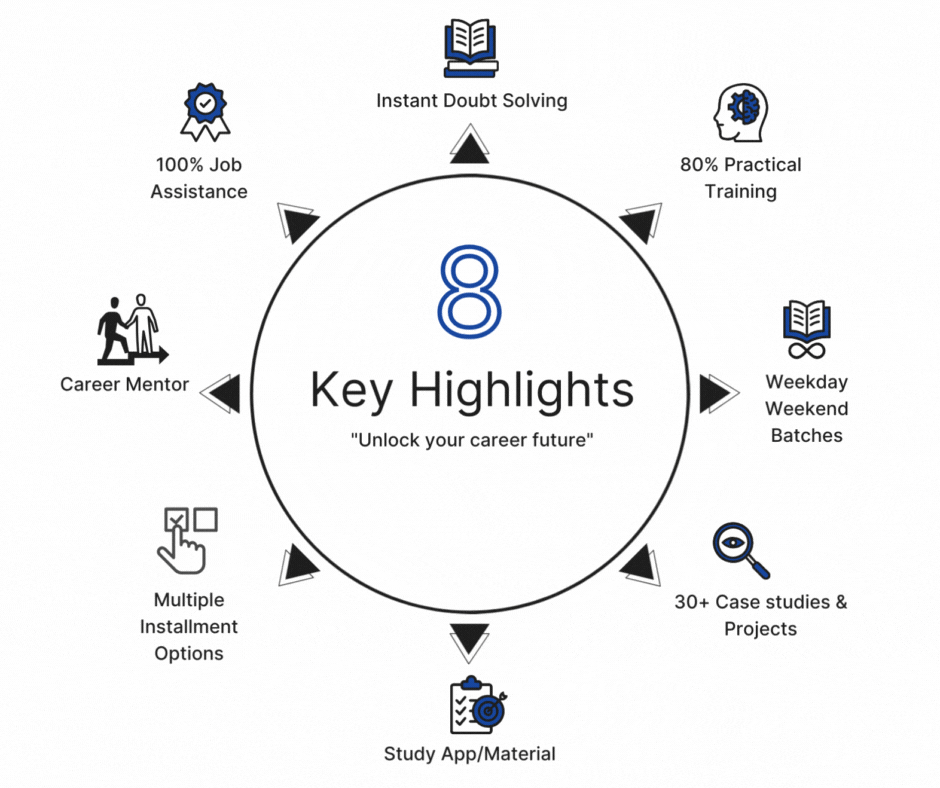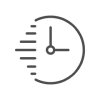
3 Months

1 (3 Portfolio)
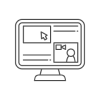
Live & Offline
 Program Path
Program Path
This comprehensive UI/UX Design course takes learners through the complete design journey — from user research to prototyping, platform-specific UI design (iOS, Android, Web), and building a professional portfolio. Students will learn industry-standard Figma workflows, conduct real-world UX research, and apply design principles to create intuitive, user-friendly digital products.
• Presentation of research findings
• Defining design strategy
• Competitive analysis techniques
• Conducting effective user interviews
• Creating affinity maps for data clustering
• Building detailed user personas
• Developing empathy maps
• Mapping the user journey
• Designing user flows
• Structuring information architecture
• Sketching initial wireframes
• Creating digital wireframes in Figma
• Designing moodboards for visual direction
• Selecting color palettes
• Choosing and pairing typefaces
• Building reusable components
• Producing the final high-fidelity design
• Preparing files for developer handover
• Choosing platform-appropriate colors
• Typeface selection and hierarchy
• Building Android-specific components
• Creating design variants for devices
• Producing final Android UI designs
• Moodboard development for web projects
• Defining brand colors for web use
• Selecting web-safe typefaces
• Building web components in Figma
• Designing responsive layouts for multiple screen sizes
• Conducting A/B testing for design comparison
• Analyzing user interactions with heatmaps
• Performing manual usability testing
• Iterating designs for improvement based on findings
• Creating realistic product mockups
• Using Figma Draw for creative presentations
• Showcasing originality through design creativity
• Preparing mockups for a complete use case
• Creating illustrations to support storytelling
• Applying Figma Draw for visualization
• Implementing the entire user research flow in a practical case
• Creating videos for design presentations
• Using Adobe tools for professional mockups
• Exploring animation tools for UI motion effects
• Simulating mock interviews for design presentations
 Program Path
Program Path
 Mentors Details
Mentors Details
This comprehensive UI/UX Design course takes learners through the complete design journey — from user research to prototyping, platform-specific UI design (iOS, Android, Web), and building a professional portfolio. Students will learn industry-standard Figma workflows, conduct real-world UX research, and apply design principles to create intuitive, user-friendly digital products.
• Presentation of research findings
• Defining design strategy
• Competitive analysis techniques
• Conducting effective user interviews
• Creating affinity maps for data clustering
• Building detailed user personas
• Developing empathy maps
• Mapping the user journey
• Designing user flows
• Structuring information architecture
• Sketching initial wireframes
• Creating digital wireframes in Figma
• Designing moodboards for visual direction
• Selecting color palettes
• Choosing and pairing typefaces
• Building reusable components
• Producing the final high-fidelity design
• Preparing files for developer handover
• Choosing platform-appropriate colors
• Typeface selection and hierarchy
• Building Android-specific components
• Creating design variants for devices
• Producing final Android UI designs
• Moodboard development for web projects
• Defining brand colors for web use
• Selecting web-safe typefaces
• Building web components in Figma
• Designing responsive layouts for multiple screen sizes
• Conducting A/B testing for design comparison
• Analyzing user interactions with heatmaps
• Performing manual usability testing
• Iterating designs for improvement based on findings
• Creating realistic product mockups
• Using Figma Draw for creative presentations
• Showcasing originality through design creativity
• Preparing mockups for a complete use case
• Creating illustrations to support storytelling
• Applying Figma Draw for visualization
• Implementing the entire user research flow in a practical case
• Creating videos for design presentations
• Using Adobe tools for professional mockups
• Exploring animation tools for UI motion effects
• Simulating mock interviews for design presentations
UX/UI and Graphic Designer with 4 years of experience, specializing in problem-solving, branding, social media, and user-experience-focused app and web designs. Passionate about creating visually compelling and intuitive digital experiences